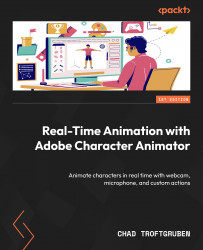Modifying a walk cycle
Once you tag the character appropriately for a walk, the hard part is over. Now, it’s time to personalize the animation. Luckily, you have several options to accomplish this.
Let’s click on the Record tab and start adjusting the parameters. Here are a few of the main ones:
- Mode: This allows you to adjust how the rig walks. You can loop the animation, control it with the arrow keys, or use a position-based parameter to move the rig. This provides several ways to record the animation. Try switching the modes and trying it for yourself:

Figure 9.10: You can control the walk with three different functions
- Style: This allows you to change how the animation looks. Walking, running, strutting, and slumping are just some of the presets you can implement, providing a base for you to customize and personalize:

Figure 9.11: Each style can be adjusted for maximum customization
...