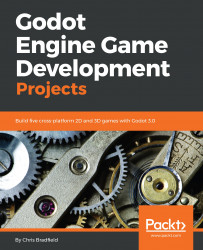You can download the latest version of Godot by visiting https://godotengine.org/ and clicking Download. This book is written for version 3.0. If the version you download has another number at the end (like 3.0.3), that's fine—this just means that it includes updates to version 3.0 that fix bugs or other issues.
On the download page, there are a few options that bear explaining. First, 32-bit versus 64-bit: this option depends on your operating system and your computer's processor. If you're not sure, you should choose the 64-bit version. You will also see a Mono Version. This is a version specially built to be used with the C# programming language. Don't download this one unless you plan to use C# with Godot. At the time of writing, C# support is still experimental, and is not recommended for beginners.
Double-click on the file you downloaded to unzip it, and you'll have the Godot application. Optionally, you can drag it to your Programs or Applications folder, if you have one. Double-click the application to launch it and you'll see Godot's Project Manager window.