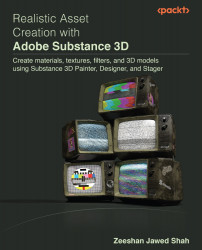Technical requirements
The files used in this book can be downloaded from this link: www.xcxvx.xcxvx.com
The following are the three main actions we’ll be performing frequently when navigating inside Adobe Substance 3D Painter:
- Press Alt (Windows) or Option (Mac) + the left mouse button to orbit around a scene.
- Press Alt (Windows) or Option (Mac) + the right mouse button to zoom in and zoom out; you can also use the mouse scroll wheel for this purpose.
- Press Alt (Windows) or Option (Mac) + the middle mouse button to pan across the viewport.
The following screenshot shows us the main user interface of Adobe Substance 3D Painter:
Figure 1.1 – Adobe Substance 3D Painter user interface
Letter labels have been used to highlight the main parts of the interface:
- A: Tools and plugins toolbars
- B: Assets panel
- C: Main menu and contextual toolbar
- D: Application menu bar
- E: Viewport 3D/2D
- F: Property panels...