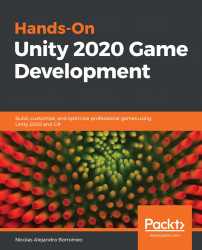Game concept
Why not just start developing our game instead of designing it? This question is spawned from the excitement of developing games, especially with the Unity game engine. All games start with an idea. That idea is translated into a design, and that design is the basis for development and, eventually, the final game.
A game's design is like a blueprint for a house. You would not consider building a house without a blueprint, and it is an equally bad idea to develop a game without designing it first. The reason for this is to save time and frustration. For larger projects, time wasted also means unnecessary funds are expended.
Imagine that you employed a project team of 12 developers, animators, and artists. If you shared your game idea, would they have enough to go on? Would they do great things, but not have a cohesive set of components for your game? All we are doing with our game design is documenting as much as we can in the beginning so that the development process is purposeful. Without question, you will continually modify your game's design during development, so having a strong base from which to start is critical to your success.
Our game design will serve as the foundation for the look of our game, what the player's objectives are, what the gameplay will be, and supporting user actions, animations, audio, artificial intelligence (AI), and victory conditions. That is a lot to think about and underscores the importance of translating the game idea into the game design.
Throughout the book, we will be covering a range of components. However, in this section, we will cover those that appear in the following list:
- Game idea
- Input controls
- Winning and losing
So, let's look at each component in more detail.
Game idea
The basic concept of our Super Shooter game is that it will be a 3D game featuring a Futuristic Hero Soldier as the player character. The character must fight against Enemy Soldiers. These Enemies are intent on destroying our Hero's base and anyone that gets in their way, including our Hero. He will have a limited number of bullets he must keep track of.
Now that we have a general idea of what the game is going to be, let's talk about how the player will control the character.
Input controls
It is important to consider how players will interact with our game. The player will control our Hero using the standard set of controls. Players have an expectation that the industry norms for user controls will be implemented in games. So, our default set of user input controls, as shown in the following screenshot, will consist of the keyboard and mouse:
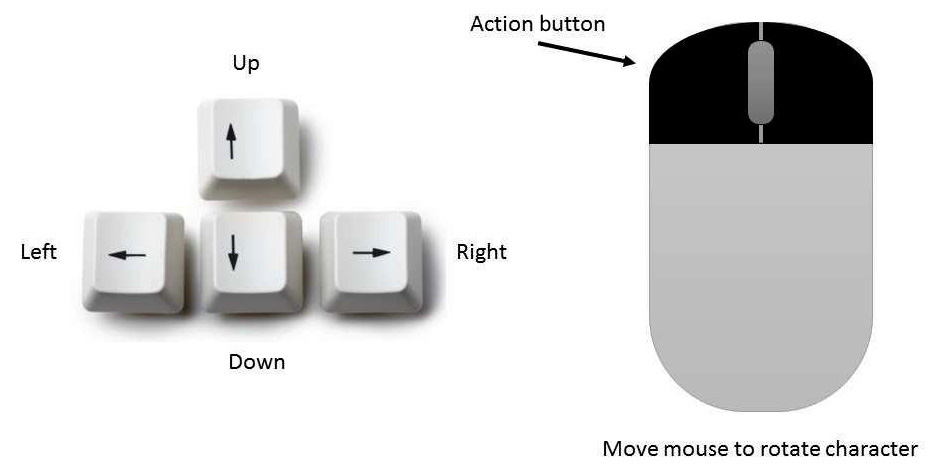
Figure 1.1 – Controls scheme
We will configure and program our game so that user input from the keyboard matches the key and action pairings shown in the following table:
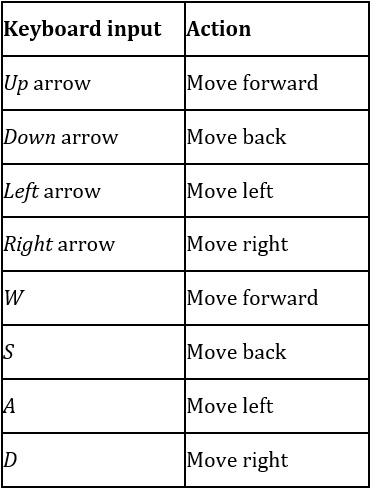
The mouse will also be a significant source of user input. We will implement two components using the mouse, as indicated in the following table:
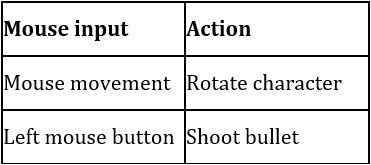
Figure 1.3 – Mouse mapping
The left mouse button will be our action button. We will need to ensure bullets are shot only when the player has one or more bullets remaining.
That's how we handle input, but sometimes we need to end the game session! Let's talk about how the player will win and lose.
Winning and losing
Our winning condition will be when all the Enemy waves have been eliminated. There will be two different ways the player can lose the game. The first losing condition is when the base life becomes 0. The second losing condition is if the Hero's life becomes 0.
By this short description, you can tell that there will be several things to keep track of, including the following:
- Number of remaining Waves
- Number of our Base Life
- Number of our Hero Life
Now, we have defined what is called the game "core loop" (star a level, play it, win/lose it, and repeat). Let's dive deeper into the specific details, starting with our characters.