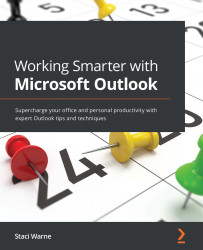Summary
VBA is a very powerful programming solution for many problems, but keep in mind that it is not the only way. You may find other solutions. Quick Steps, for example, for many can replace the need for macros and there would be no coding necessary for these to run. Ask yourself as you choose a feature, is there an easier way? Take the time to evaluate all your options. Programming requires focus and can be very time-consuming and unpredictable. If you are a beginner, using the VBA editor is a great way to learn. Be sure you have the time to work it all through. If a deadline is approaching, it can make for a stressful situation, and you may want to do a repetitive action first and create the code after things settle down.
In the next chapter, we will discuss the Manage Your Day system. This is a system that I use with some of my favorite tools, tips, and tricks that can help you gain control of Outlook. If you would like to streamline your daily activities, which will have...