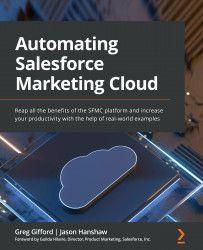Exploring configuration and activity UI
Before we do a deep dive into our application and see how we will configure each item to create our custom activity, first, let's take an overview of the overall code structure and call out the key files that we will be reviewing as the key components for creating our custom activity.
Note that this doesn't mean there is no other utility to the other files in our code base, but rather the ones we will highlight will affect the overall configuration and unique implementation of our application. So, let's take a look at the overall project structure.
Figure 13.8 – The custom activity project structure
As you can see, we have quite a lot of files in this directory that all serve a specific function. Let's highlight the important ones that we'll be reviewing within our demonstration and describe what each does at a high level: