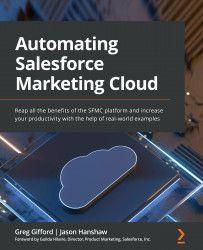Setting up your package and environment
Before we can begin building our sample application, we'll need to configure some items upfront to ensure that we have a solid base with which we can build. First, we'll need to select a method for hosting our application, along with the types of technologies that we will utilize to construct our application. For this example, we're going to utilize Heroku to host and scale our application. Heroku is a PaaS cloud that can enable us to host, deploy, and monitor our application in an intuitive way that ensures we can get started quickly and easily troubleshoot our application.
Also, while we could utilize any number of programming languages or frameworks to build our activity with, for this example, we will be creating a Node.js application to serve as our custom Journey Builder activity.
With those caveats out of the way, first, let's take a look at how to create your application within Heroku and link it to a GitHub...