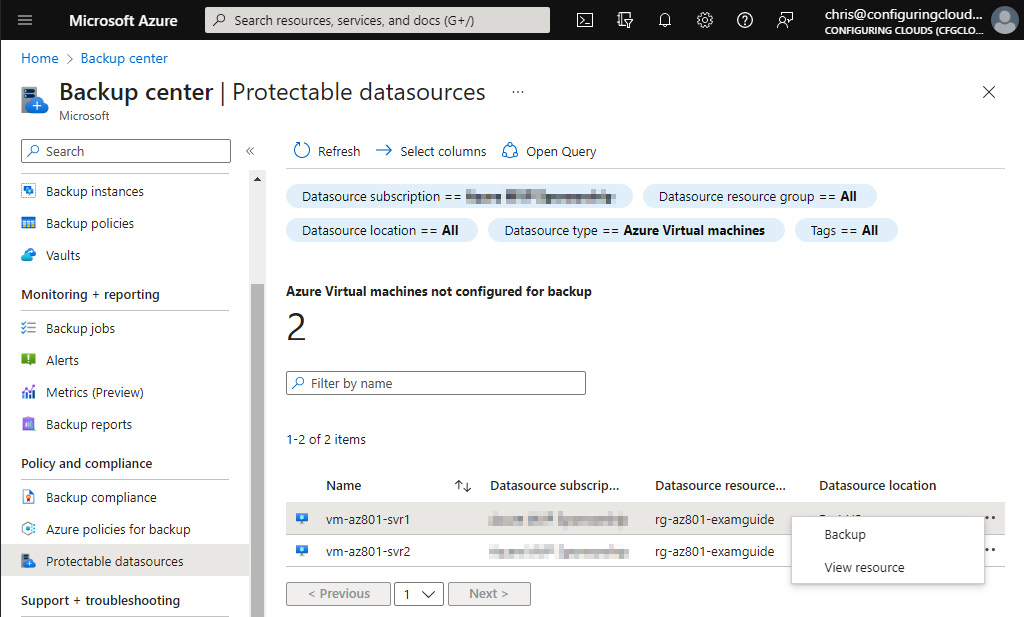Overview of this book
Configuring Windows Server Hybrid Advanced Services Exam Ref AZ-801 helps you master various cloud and data center management concepts in detail, helping you grow your expertise in configuring and managing Windows Server in on-premises, hybrid, and cloud-based workloads. Throughout the book, you'll cover all the topics needed to pass the AZ-801 exam and use the skills you acquire to advance in your career.
With this book, you’ll learn how to secure your on-premises Windows Server resources and Azure IaaS workloads. First, you’ll explore the potential vulnerabilities of your resources and learn how to fix or mitigate them. Next, you'll implement high availability Windows Server virtual machine workloads with Hyper-V Replica, Windows Server Failover Clustering, and Windows File Server.
You’ll implement disaster recovery and server migration of Windows Server in on-premises and hybrid environments. You’ll also learn how to monitor and troubleshoot Windows Server environments.
By the end of this book, you'll have gained the knowledge and skills required to ace the AZ-801 exam, and you'll have a handy, on-the-job desktop reference guide.



 Free Chapter
Free Chapter