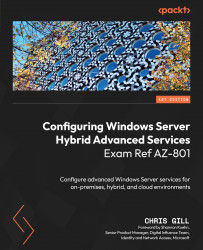Configuring Scale-Out File Server
The power behind SOFS is inherently to provide active-active clustered storage as continuously available file shares for server application storage. This, in turn, allows you to share the same folder at the same time on all the nodes in the cluster, and the active-active feature ensures that the file share is always available, even when a node is down because of maintenance or in the event of a failure. In addition, the bandwidth for the share can always be increased simply by adding another node to the cluster, thus reducing bandwidth constraints.
General use of SOFS includes, but is not limited to, the following:
- Virtual Machine Manager (VMM) library shares of files and/or virtual machine templates
- SQL Server live database files (including database, log, and backup files)
- Hyper-V live virtual disk and configuration information
- Clustered shared volume caching
- Internet Information Services (IIS) configuration and general...