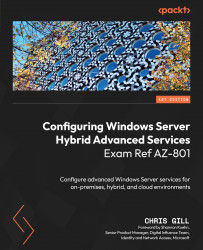Installing Windows updates on cluster nodes
Now that we have given the CAU process enough time to check in, evaluate each node of our cluster, and determine available updates for our cluster, let’s continue learning how to effectively install Windows updates on our cluster nodes:
- Given good connectivity to the internet from your Hyper-V hosts, you will soon see an indicator that Updates are available, as shown in Figure 8.6. Click the Install button to continue:

Figure 8.6 – Reviewing available updates via the CAU tool
- You will be asked to review the updates once again, noting that cluster roles will be migrated between hosts and hosts will be selectively updated, as shown in Figure 8.7. Click the Install button to continue:

Figure 8.7 – Installing the available updates within CAU