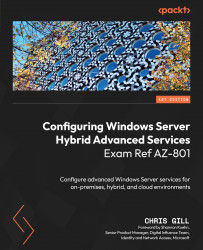Recovering a VM using temporary snapshots
One of the things I believe is valuable and infrequently talked about is the ability to create incremental snapshots for managed disks. This is not only more cost-effective but also allows for the image to be used immediately after being taken, and results in the ability to create either a fully managed disk or a full snapshot to help with disk restoration purposes.
In addition, these incremental snapshots can be copied to virtually any Azure region, and only differential changes since the last snapshot in the source region are copied to the target region.
There are some great insights and recommendations, as well as restrictions, documented at the following URL for you to review: https://docs.microsoft.com/azure/virtual-machines/disks-incremental-snapshots?tabs=azure-cli.
Let’s learn about some approaches to restoring Azure VMs using Azure Backup.