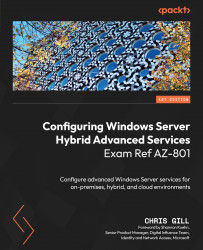Troubleshooting on-premises connectivity
In general, Azure VPN Gateway enables you to create a secure connection from your on-premises network into your Azure network footprint. The computing environments and sets of requirements are unique to all businesses; different VPN devices have varying configuration settings that work to enable connectivity of your on-premises VPN device to the cloud.
That being said, the Azure Network Watcher troubleshooting API can help quickly you identify the root cause of your connectivity issues and provide insights into steps for resolution. It is recommended to connect to Azure PowerShell and utilize the Start-AzNetworkWatcherResourceTroubleshooting cmdlet to begin logging and diagnosing your VPN connection. After a few minutes, the command will complete, creating a *.zip archive of diagnostic logs for your review.
The various Azure VPN Gateway resource troubleshooting log files that can be written are as follows:
- The
ConnectionStats.txt...