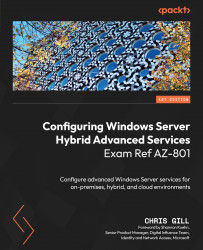Upgrading an S2D cluster node
Another advantage of using S2D clusters is that you have great flexibility in handling operating system upgrades over time, using the Cluster OS Rolling Upgrade process to complete any necessary version-to-version updates. A total of four options are available to administrators, with two approaches allowing virtual machines to stay running and two approaches involving all virtual machines in a stopped state. Let’s review the upgrade options, and what each option offers in terms of pros or cons, depending on the needs of your environment and workloads.
S2D upgrade options
The following options are available when updating your S2D cluster:
- In-place upgrade while all virtual machines are running, where each server in the cluster can be upgraded without any virtual machine downtime but the storage jobs require a waiting period to complete after each server node upgrade has been completed.
- In-place upgrade while all virtual machines...