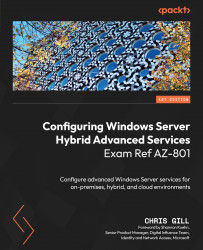Troubleshooting VM connection issues
Sure, Windows Admin Center and Azure Cloud Shell solve most management and administrative concerns, but there are still valid reasons that administrators must rely on remote connectivity to Azure VMs. Two of those approaches utilize Remote Desktop Protocol (RDP) over TCP port 3389 and Secure Shell (SSH) over TCP port 22 for remote management and connectivity.
From an RDP connectivity perspective, Azure has introduced additional validation for the Connect setting available on Azure VMs running Windows. As you can see in Figure 20.15, Azure not only crafts the RDP file for connecting to your VM but also pre-validates whether your connectivity is sufficient and recommended:

Figure 20.15 – Reviewing the Connect with RDP page for remote connections
From this same screen, an administrator can choose from Test your connection and Troubleshoot RDP connectivity issues to run the automated validation checks. If one...