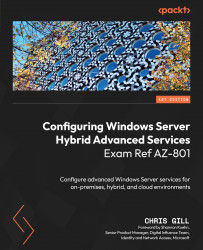Troubleshooting storage
The available tiers of Azure storage, called Standard and Premium, allow you to store Azure VM disk files. Generally, the disks exist as .vhd files and are stored as optimized page blobs. Do remember that Standard storage has the equivalent performance of hard disk drives (HDDs), whereas Premium storage gives superior (and even Ultra disk) performance equivalent to the latest solid-state drive (SSD) technologies on the market.
In addition, there is quite a bit of consideration regarding managed versus unmanaged disks. Unmanaged disks have been traditionally designed and made available for low-priority, testing, disaster backup, or proof-of-concept workloads and are only available in HDDs. This approach of unmanaged disks also has a higher administrative overhead with planning, naming, availability and resiliency options, and storage constraints regarding support and service maximums.
For managed disks, there are far more available benefits:
- Offers...