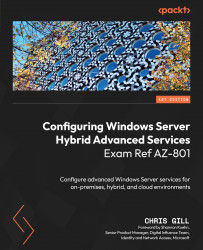Upgrading an existing forest
While the process of upgrading forest and domain functional levels and migrating Flexible Single Master Operation (FSMO) roles to a new server takes only a few minutes to complete, some prerequisites need to be considered for a successful upgrade or migration. The following list outlines the best practices and requirements for an AD DS migration process:
- Do the homework first and create a detailed implementation plan, including current Domain Controllers, server configuration down to software, additional server roles, disk, and network configuration. Consider including an audit of the current AD infrastructure (including Group Policy) to determine baseline health.
- Evaluate and document the business requirements and maintenance windows before proceeding with the Active Directory migration. Include any existing monitoring solutions as these will most likely need to be updated or reconfigured after the upgrade.
- Ensure that you have a system...