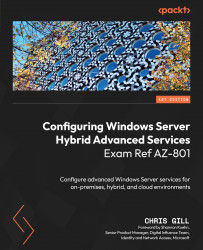Troubleshooting booting failures
Throughout this book, we have discussed the overall reliability of both the Windows Server operating system and Microsoft Azure. However, nothing is perfect and we do occasionally encounter a virtual machine that simply refuses to boot up properly. This could be due to a wide variety of reasons including, but not limited to, the following:
- Filesystem or disk stability or corruption
- Disk encryption (such as BitLocker or Azure Disk Encryption)
- Blue screen errors
- Post update processing
- Critical service failed error on startup or via blue screen error
- A Windows reboot loop
Let’s begin by reviewing some of the built-in tools that can assist with identifying and potentially resolving a boot failure that is encountered due to the issues previously listed.
Reviewing Boot diagnostics
Boot diagnostics is enabled by default on Azure Virtual Machines and can be accessed using the following steps:
- Within the...