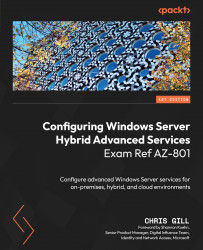Introduction to Storage Spaces Direct (S2D)
In Chapter 7, Implementing a Windows Server Failover Cluster, we learned how to quickly create an S2D cluster for our AZ801 failover cluster lab and discussed the benefits of this S2D design for any failover cluster. We’re now going to go a bit deeper into the subject of S2D to gain a better understanding of the power of Microsoft Storage Spaces and S2D technologies.
Microsoft S2D was first introduced in Windows Server 2016 as an evolution of the Storage Spaces technology introduced in Windows Server 2012. S2D is considered a software-defined storage technology designed to protect data from drive failures by grouping three or more drives into a common disk resource pool, allowing for multiple copies of stored data. Additionally, the technology is designed to utilize locally attached drives from different industry-standard servers, allowing for a highly scalable and resilient storage array without the traditional network-attached...