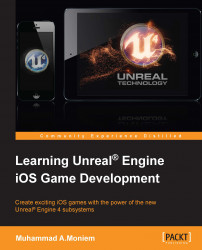Despite the relative openness of UE4, I would recommend you use a Mac OS X computer for developing iOS games using Unreal (or any other engine for that matter). It's important as it gives you direct access to XCode, which you will need to use to do the following:
Debugging your game using its console
Analyzing the game's performance using its tools (instruments)
Adding a third party's libraries to the XCode project
Adding platform-specific code to the game's XCode project
If you don't have an iMac, Mac Pro, or MacBook Air, there are still other options that you can choose:
Purchase a Mac mini, which is very cheap and can get the job done. With Epic's new system, you can work and make all your games in a Windows-based computer and then move them to your Mac to build and test with more efficient building tools.
Install a virtual machine on your Windows-based PC using applications like Virtual Box (this saved me one day when I was not able to get a Mac). In this case, you will have a dual OS on one device.
Use Virtual Box to turn your PC into a fully functional Mac, but it should be done on your own guarantee!
Your last choice is to run a normal Windows OS PC; you will be able to follow along 100 percent with this book, except only one part where we will build the engine. This should also be a straightforward process on the Windows platform. However, you can save your time and just download the prebuilt version directly from Epic's website.