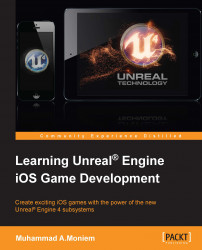After right-clicking inside the Content Browser window you can choose the Sprite Flipbook type from within the Animation submenu to be able to add an empty animated sprite to your project directory.
Double-click on this new asset to open the sprites animation editor, which is a very simple and easy-to-use editor.
To keep the animations as simple as possible, I built only five of them:
enemyGreen: This is the main and only animation for the green type of enemy creature.
enemyRed: This is the main and only animation for the red type of enemy creature.
scientistIdle: This is the idle animation for the player character that will be used while there are no inputs.
scientistShoot: This is the animation that will be used when the player presses the fire button.
scientistWalk: As in the previous chapter, this animation will be used while there is a horizontal movement input.
By selecting all of the frames from the Sprites folder and dragging them, as we did in Chapter...