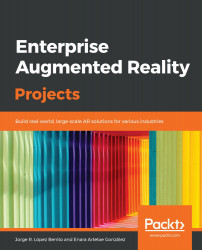AR projects need some basic elements to fulfill its function:
- Digital support, mainly tablet, mobile phone, or glasses. These will be the devices we will use to recognize what we are seeing and incorporate the information into AR.
- Sensors to perceive reality as a camera, GPS, 3D scanner, and so on. They are usually integrated into mobile devices.
- An algorithm or application to understand the reality that is being observed, interpreted, and displayed with the associated information.
- Digital content to enrich reality. This is all the information that you incorporate into AR.
The result is an interface in which reality is observed with additional information located in the space it needs to be in. The following subsections present different AR libraries and SDKs, as well as how they function.