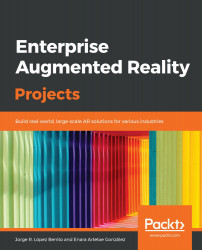To get the most of this book, no prior AR or Unity experience is required as they will be covered in detail. Similarly, prior understanding of Android Studio and Xcode would be helpful, but is not required. Object-oriented programming skills would be helpful as we will be using Java, C#, and Swift for our projects. However, if you follow the steps in the book and copy and paste the code, you will be able to build all the projects from scratch.
Every chapter will contain the installation instructions and information you will need to implement each project.
VS: Although VS2019 is out, we are using 2017 as it comes integrated with Unity and will ensure it works directly without further configuration.
JDK: Any version of JDK 8 and above from the new OpenJDK should be functional but specifying that to avoid errors, the version 8 works.