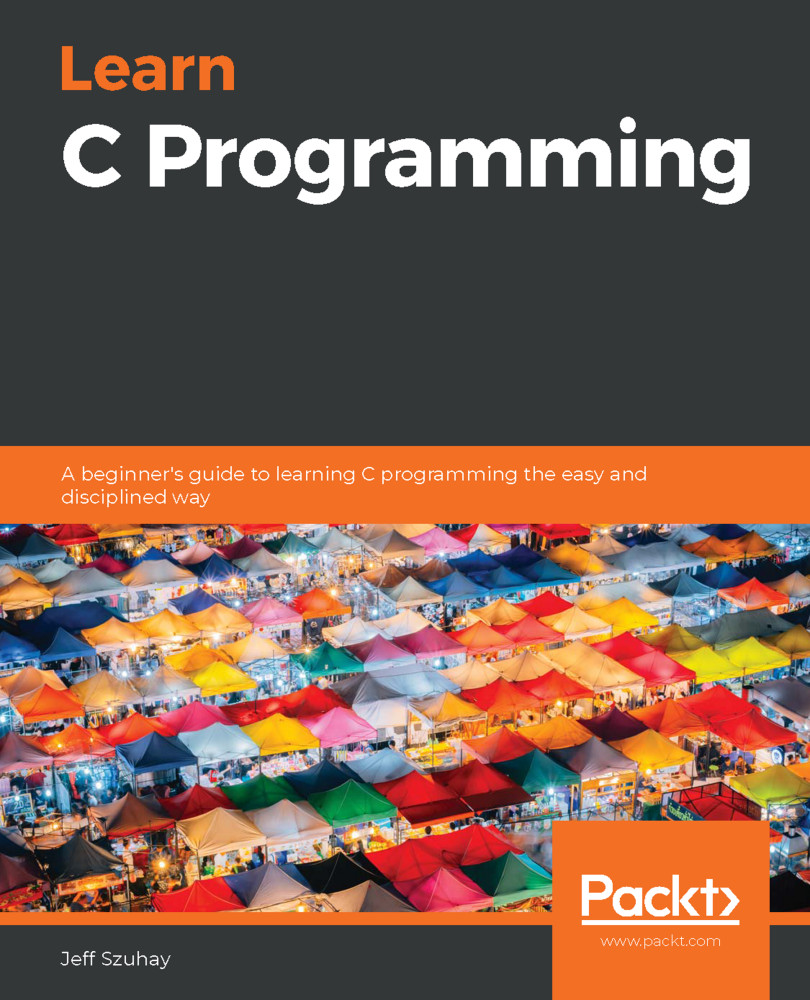There are a number of text conventions used throughout this book.
CodeInText:Indicates code words in text, database table names, folder names, filenames, file extensions, pathnames, dummy URLs, user input, and Twitter handles.Here is an example:"As a hint, this pairing involves the lines int main() and return 0;"
A block of code is set as follows:
#include <stdio.h>
int main()
{
printf( "Hello, world!\n" );
return 0;
}
When we wish to draw your attention to a particular part of a code block, the relevant lines or items are set in bold:
#include <stdio.h>
int main()
{
printf( "Hello, world!\n" );
return 0;
}
Any command-line input or output is written as follows:
$ cc hello6.c
Bold: Indicates a new term, an important word, or words that you see onscreen. For example, words in menus or dialog boxes appear in the text like this. Here is an example: "This program is useful because it prints something out to the Terminal, also known as the console."