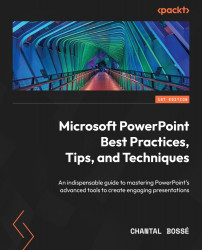Index
As this ebook edition doesn't have fixed pagination, the page numbers below are hyperlinked for reference only, based on the printed edition of this book.
Symbols
.pdf file
A
Accessibility Checker 81
action buttons
advanced animation sequences
animations, adding to objects 190-192
animations basics, reviewing with Animation Pane 187, 188
existing animations, modifying 189, 190
animated GIF
creating, from presentation 169, 170
annotation tools
Artificial Intelligence (AI) 83, 91
audio
formatting, with Trim Audio tool 162
playback settings, changing 160, 161
supported audio file formats, defining 157
automatic transitions 262
B
Billion Dollar Graphics 238
Build-a-Graphic, using 239
BrandIn...