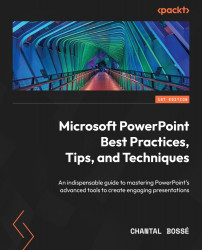Using and customizing stock images and other graphics
If you have been using PowerPoint for a long time, you might remember the Clipart gallery, a collection of graphic elements supplied by Microsoft in the Office suite for many years. It became out of date and most of the time was not considered professional in a business setting as design expectations evolved.
With the introduction of the M365 subscription model, Microsoft has brought back a whole new set of stock images, and I must say they look very good. They also add new elements to it on a regular basis. If you have an Office 2021 version, you will have access to stock images although you will not get the full selection, as this license does not get feature updates. And if you are a user of PowerPoint for the web, which connects to the site with a Microsoft account, but no M365 license, you will get a subset of stock images that do not include elements considered Premium content.
You might be wondering how you are allowed...