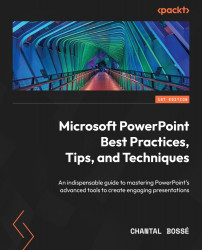Choosing fonts and colors
Since the introduction of Office 2007 by Microsoft, users started to see the presence of themes in their applications. Just to keep the description short, we can say that themes help to define the overall look of a document in terms of colors, fonts, effects applied to shapes, and so on. As you might have noticed, I put emphasis on the word document. That’s because a theme can be applied throughout your Office applications, making your Word, Excel, and PowerPoint documents look more consistent. Microsoft supplies some free themes that can be found in the Themes list in the Slide Master view. If you want to learn more about themes, you should check out Echo Swinford and Julie Terberg’s book Building PowerPoint Templates v2, listed in Further reading.
Using one of Microsoft’s themes to create your presentations can help speed up the design process, if one suits your needs. But I would still advise you to make some changes so that your...