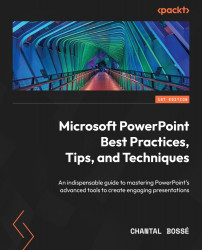Working with Transitions and Animations
By now, you should have a better idea of the visuals you can create and multimedia elements you can use to create better presentations. If you started creating a new presentation or modifying an existing one while reading through the previous chapters, now is the time to learn how to create a better visual flow during delivery. Using transitions and animations will make complex topics easier to comprehend.
I should add that you will learn to create movement with purpose, not just make your content move around and fly all over the screen just because you learned how to use new features! It is all about helping you tell a better story and make your content easier for the audience to remember.
In this chapter, we will discuss the following topics:
- Using slide transitions wisely
- Leveraging the Morph transition
- Using advanced animation sequences
- Using triggers for on-demand animations