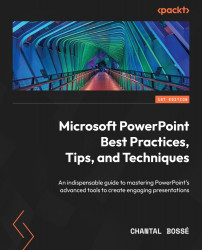Using Industry Best Practices to Design Better Visuals
Even though presentations have been created millions of times since PowerPoint’s initial release in 1990, the presentation industry is much younger. It took many years before some people developed better expertise in terms of what works for the audience and the presenter. Since research on the specific topic of presentations with the help of PowerPoint also had a slow start, we mostly had to use trial and error for a while.
Luckily, the presentation industry has matured, and we now have reliable experts helping us define best practices. Also, the Presentation Guild, an organization created by industry experts in 2015, has established professional presentation standards generally accepted by the industry. They guide presentation craftspeople in nine categories: audio-visual, branding, color, data visualization, functionality, images, layout, motion, and typography (see the Further reading section at the end of the chapter).
Of course, today’s best practices are also influenced by the requirements of making presentations more accessible to people with disabilities. When you are the person in charge of planning and creating all your presentations without any formal design training or a lot of knowledge of what makes content accessible, it can become challenging and stressful.
This is why I have included this chapter before diving into all the content creation and delivery features in the next chapters and sections. I want to help any business professional that wants to create better presentations. The goal of this chapter is not to help you become an expert presentation designer. It’s mostly designed to help regular businesspeople apply some basic best practices so they can create better visuals and more professional-looking presentations. Even if you don’t have a lot of time, you will be able to review your slides according to the topics shared in the five sections of this chapter:
- Choosing fonts
- Using the right font size
- Learning about contrast
- Decluttering your slide contents
- Standardizing the look and feel of your slides