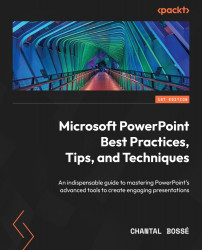To get the most out of this book
This book will give you step-by-step instructions to help you find the right features and tools and use them. To get the most out of this book, you should try features that are new to you as you read about them. This is the best way to learn about and remember them. If your goal is to learn about how to implement a better presentation creation process, you should read the chapters in order, but reading chapters or picking up topics in any order can be valuable if you are a more advanced user.
|
Software/hardware covered in the book |
Operating system requirements |
|
PowerPoint |
Windows |
|
PowerPoint Live/Teams |
macOS is compatible in most cases |
|
BrightSlide |
|
|
BrandIn |
|
|
WeCompress/NXPowerLite |
|
|
Slidewise |
|
|
Build-a-Graphic |
|
|
THOR |
|
|
PPTMerge |
If you work for an organization with an IT admin team, you might need to confirm with them if you find that your M365 PowerPoint version lacks some features, or if you want to install any of the third-party add-ins discussed in this book.
After reading this book, if you need a little support or have some questions, please consider filling in this form – https://forms.office.com/r/9kX3bapZdG – which will also give you access to a special LinkedIn private support group. Here is a QR code for your convenience: