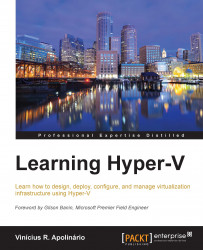In order to better understand how the VDI environment works with Hyper-V and RDS, let's get started on the deployment process. In this example, we will use a single machine to host all the roles for RDS and Hyper-V. It is important to remember that this is only recommended on small or test environments.
To start, open Server Manager and, on the top left, click on Manage. Click on Add Roles and Features. Click on Next > on the wizard. You'll be prompted to install regular Windows Server Roles and Features or an RDS:

Select Remote Desktop Services installation and click on Next >:

Now, you have to choose between Standard deployment and Quick Start. Let's explore the differences between these options:
Standard deployment: This option will allow you to choose more options during the wizard. In this option, you can choose different servers for the Web Access, Connection Broker, and virtualization host roles. Also, you can choose to create (or not) a new Virtual...