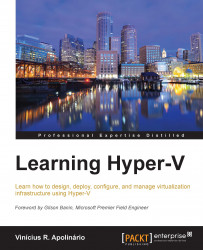The features you saw in this chapter, Share Nothing Live Migration and Storage Live Migration, are features that help you when you need to evacuate a host, prevent a VM from stopping in case of low free space, and so on—but always to prevent a problem. None of these features will help you if a problem that has already occurred. In Chapter 11, Protecting Your Virtualization Environment, you will learn how to use some techniques to back up and restore VM and files in case of a problem with your environment.
Moreover, there is new feature on Windows Server 2012 that helps you in the event of a disaster. This is the Hyper-V Replica feature. When Microsoft first designed Hyper-V Replica on Windows Server 2012, it designed it imagining that customers were going to use it as a Replica site. This means that you can replicate a VM from one site to another. If, due to any disasters, you lose the primary site, you can power on the VM on the secondary site.
As you can probably imagine...