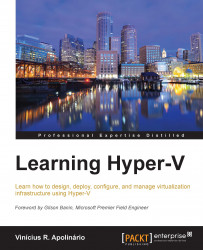There are multiple options for moving a VM from one host to another. To better understand what all the options are, let's start the process and see what is available. To initiate the migration process, open Hyper-V Manager, right-click on a VM and select Move.
In the Move Wizard, click on Next >. On the next screen, you have to select the option that you want to use, as shown in this screenshot:

The first option will migrate the VM from one host to another. The second option will migrate the VM storage from one location to another without changing the VM host. Since there are multiple suboptions on each option here, we will divide this topic into two sections.