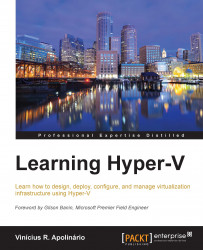As you've seen with Personal VMs, when the user logs off from the VM all the data remains on the VM. That includes not only the application data and other files created on the VM, but also user profiles. If the user creates or stores any data in the user profile folder, such as documents or desktop folders, these files will not be lost when the user logs off. On Pooled VMs, it is exactly the opposite. When the user logs off the VM on a Pooled VM, all data on the entire VM will be lost, as the VM will return to its original state.
To avoid this behavior on a Pooled VM, you can use a feature introduced in Windows Server 2012 specifically for Pooled VMs that is called User Profile Disk.
The User Profile Disk is a disk separated from the VM disk that will be used exclusively for hosting the user profile. With that, the user data and files are kept on every session, even with the VM returning to its original state.
You can enable User Profile Disks on a Pooled collection while...