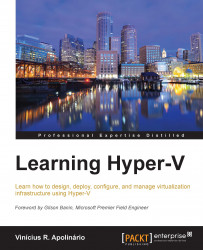Microsoft BPA is a native tool on the Windows Server that can be started from Server Manager or through PowerShell. With BPA, you can scan your server to check the configuration of multiple components and verify their compliance with Microsoft recommendations.
BPA will analyze the following components:
Configuration
Operation
Policy
After analysis, the report can show three possible states for each validation:
Information: In this case, BPA validated the compliance, and your server meets the required configuration. No action needed.
Warning: In this case, BPA verified that the item is not fully compliant, but the item is not critical. For example: a Hyper-V Host should be domain-joined. This is a recommendation, not mandatory. Check the warning, and verify if it applies to your environment.
Error: In this case, BPA verified that a compliance rule is not met and the configuration is critical/important for the host. The recommended action it to change the...