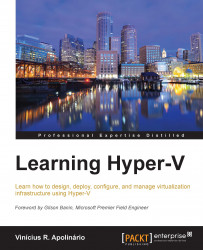To start a backup process on Windows Server Backup, open the Windows Server Backup snap-in and click on Backup Schedule.
Note
There is a Backup Once option that allows you to create a single backup. Note that this option is a one-time shot and is usually used on test environments and backup tests. A regular backup solution should use the Backup Schedule option.
On the Backup Schedule wizard, click on Next >. On the Select Configuration tab, you will need to choose between Full Server and Custom. The Full Server option will back up all partitions available, including system reserved, boot, system state, and so on. Additionally, it will back up all the applications, such as Hyper-V and its VMs. If you want to be sure that you can recover all host data, you can choose this option. Keep in mind that this option might be backing up unnecessary information.
The Custom option lets you choose what you really want to back up. We will choose this option, so you can have...