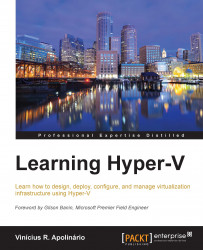Before we get started, it is important to point out that you will need a VM template. A VM template is a VM that runs the Windows Client and is the base image for all the VMs that will be created on the collection. This VM must be a Windows 7/8/8.1 VM that has the latest Integration Components installed and has been sysprepped. The idea is to install all the necessary applications on the VM that the users will be able to use. This VM must be located on the Hyper-V Host/RD Virtualization Host in the C:\RDVirtualDesktopTemplate folder. Additionally, the VM network must be connected to the Virtual Switch created by the RDS deployment process and it must have at least 1 GB of virtual RAM.
A collection is a set of VMs that represents the Virtual Machines that the users will be able to connect to. These VMs, on a Pooled collection, will result in the same VM image.
To create a Pooled VM collection, open Server Manager, select Remote Desktop Services in the left-hand...