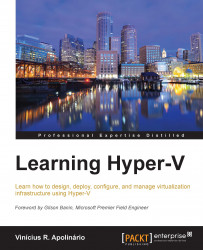Another interesting alternative solution for data loss, though it's important to mention that it isn't a substitute for the backup process, is the import and export process.
The export wizard will create a copy of the VM on a different location. When you export a VM, a folder with all the VM structure is created, containing all the VM files and the VM virtual disks. With this, you can recover the VM in the exact state as at the moment of export. Additionally, you can import it on another host.
Another important aspect of the import and export process is that, on Hyper-V on Windows Server 2008 R2, if you did not export the VM, you can't import it again. On Windows Server 2012, Microsoft changed the VM settings so you can import the VM folder, on the same host, even if you forgot to export it before. You need, however, to export the VM to import it on another host. One more new feature is that now you can export a running VM. On Windows Server 2012, you had to stop the...