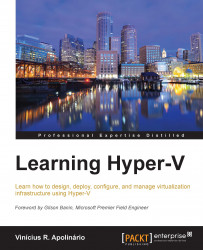If you're creating a new VM today, this VM will probably need to access the network. Even if isolated, most of the workloads need to access network resources to work properly. For that reason, when you create a VM in Hyper-V, it will have at least one virtual Network Adapter by default.
To start understanding how a virtual Network Adapter works on a Hyper-V VM, it is important to remember how any hardware is presented to a VM. As explained in Chapter 1, Getting Started with Hyper-V Architecture and Components, all hardware devices are presented to the VMs as synthetic devices. This is no different for the virtual Network Adapter. For a VM to be able to use the virtual Network Adapter, the Integration Components (IC) must be installed on the guest OS.
If the guest OS does not support IC, a Legacy Network Adapter can be presented to it. The Legacy Network Adapter, however, does not support any of the features that we are going to present later in this chapter; even worse...