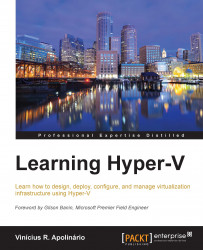Restoring the environment can be made with different approaches. If you lost your host, you have the ability to restore the VMs on another host, by simply adding the backup catalog to that host. You can also try to restore the entire host. This is a more complex process, and requires you to have either the full server backup or the bare metal recovery backup.
This last alternative can be initiated by booting up the host with the Windows Server setup disk and selecting the Repair your computer option:

Select the Troubleshoot option:

If you select System Image Recovery, the wizard will try to find, on any attached disk or DVD, the recovery image generated by the Windows Server Backup:

Select the appropriate image and follow the instructions to perform the host restore. You can find more information on how to perform the restore of the entire host in the official article at https://technet.microsoft.com/en-us/library/cc755163.aspx.
Recovering the VM, on the other hand...