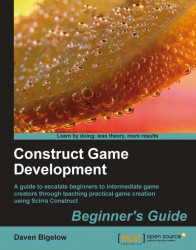Our SentryBot enemies get hurt by grenades, but let's have them pushed away from the explosion as well. In this section, we'll perform a simple position comparison to move them in the right direction, and then use our existing collision events to push them out of whatever objects they may end up stuck in.
1. In the event where we damage the
SentryBotfrom a collision with theGrenadeExplosionobject, add a sub-event to check ifSentryBot.XisLower thanthe value ofGrenadeExplosion.X2. Give this sub-event the
SentryBotactionMove at angleto move80pixels at180degrees.3. Finally, create another sub-event for when the opposite case occurs, and move the
SentryBotby80pixels at0degrees. The event should match the following screenshot: