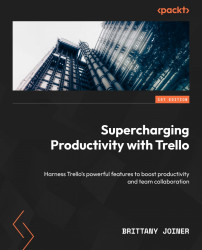Field actions
If you want to do any automation of updating or clearing custom fields, this is your section!
Custom fields only available for Trello Standard or higher plans
If you aren’t using them, you can skip right past this section and come back one day when you need it. But if you are using custom fields (or if you aren’t but you’ve thought about it), you have a lot of options for automating those fields, so let’s dive in!

Figure 8.1 – Field actions
In Chapter 3, we learned about how powerful custom fields were, and we didn’t even talk about automation! While they’re pretty nifty just sitting around on cards, the real potency comes from being able to tie automations to them.
If you think your use case is so unique that Trello probably can’t handle it, then I’d say you probably haven’t used custom fields to their full potential. Although we’ve discussed a lot of actions...