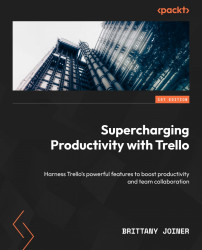What is Trello?
I’ve talked to many people about Trello – more than I can count. I always return to one metaphor to explain Trello and a second metaphor to explain how it works: a digital whiteboard.
I bet you’ve used a whiteboard to keep your projects organized. And you likely put sticky notes on that whiteboard to help you keep track of items for that project. You use squeaky dry-erase markers to create stages or lists under which your sticky notes fall.
When a sticky note changes, you move it to another whiteboard section. You jot down extra notes on it or add a sticker to it. You use specific colors of sticky notes to differentiate between them. You might use different colors based on who is working on those tasks or what team is responsible for them.
Because of this whiteboard process, you have the big picture of your project and can see what is completed, what’s in progress, and what’s still left to do. And any time you need to zoom in, you refer to a sticky note.
The whiteboard is fantastic and a classic approach. But there are a couple of problems with it.
One – it’s not portable.
Whiteboards only work well when you and your team are all working in close physical proximity. After all, the whiteboard is only as effective as the people updating it. If no one can see it, check its status, or move items as they have changed, the whiteboard isn't functional.
If you use one at your home office, it’s only useful when you’re sitting at home, and you can’t check it on the go. You can’t reference and update it while you’re traveling, and no one on your team can edit it.
And two, sticky notes are only so powerful!
You can change colors, add stickers, and sort sticky notes differently. But there’s only so much you can do to help them stand out and keep information about their task. They won’t hold any data, such as relevant files or images. They’re small, so you can only add a little detail to them.
Enter Trello... the digital whiteboard.
Imagine a whiteboard, but better. That’s what Trello is. It’s a digital whiteboard with super-charged sticky notes.
It’s a whiteboard but without the problems. It’s more powerful for collaborating with your team and keeping track of everything.
A Trello board holds cards (sticky notes) organized by lists – no dry-erase marker is required. You move your cards around and between the lists, as you would your sticky notes. And it takes up less room than a massive physical board with sticky notes!
The cards are customizable too, but we’ll discuss those in greater detail in Chapter 2.
Now that you understand what Trello is, let’s talk about how it works.
It’s like LEGO bricks!
While Trello has much in common with a whiteboard, it also has much in common with something else we’ve all used (although, maybe it’s been a few years).
How does a project management tool have anything in common with a kid’s toy?
It’s because you can build just about anything you want with Trello. It’s a highly customizable platform that is flexible and can be more than just a whiteboard. There are a million different things you can build with it – just like LEGO.
How many different LEGO kits exist in the world? Hundreds, thousands? Maybe more? You can build a Hogwarts Castle, a Death Star, racecars, dinosaurs, villages... you can even build the Titanic!
Because LEGO bricks are versatile, you can shape and mold them to be whatever you like. You only need a creative person to plan where they need to go. Lucky for you, I just happen to be that creative person!