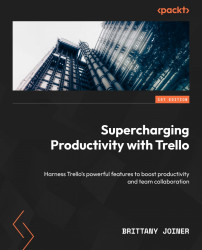Index
As this ebook edition doesn't have fixed pagination, the page numbers below are hyperlinked for reference only, based on the printed edition of this book.
A
actions 108
activity details
adding, to Trello card 40
alternative board views
Amazing Fields 236
using 236
advanced features 235
cards, viewing by approval status 234
need for, using 230
Approvals for Trello, advanced features
approval group or team, creating 235
cards, moving based on status 235
multiple approvals, specifying on card 235
upgrading, to Pro plan 235, 236
attachments 45
items, attaching to card 45
need, for...