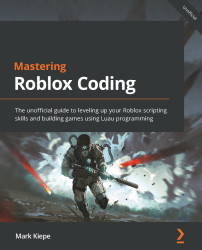Implementing advanced user input
So far, we have seen many ways to detect user input. For instance, in Chapter 6, Creating User Interfaces for All Devices, we have already seen how to listen to user input on GUIs. Besides this, we have already learned how to listen to user input by using ClickDetectors, ProximityPrompts, and tools. These are the most commonly used ways of detecting user input for mobile devices. However, there are other ways to detect “input” from phones, such as by using the Gyroscope or Accelerometer sensors. However, these are not used very often.
For consoles and PCs, there are more ways of getting input. We will consider these types of inputs “advanced” inputs. This is because we have to worry about more elements when listening to these than, for example, tools. When we used tools, Roblox made one event: the .Activated event that would get fired when a player interacted with it. We did not have to worry about the device that this...