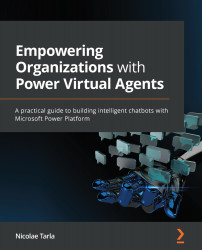Summary
Congratulations! You now have your first Power Virtual Agent published on a public website, and that is available for customers to use.
In this chapter, we looked at the default testing website, which provides basic functionality in the context of a sandbox website. From there, we took and published our bot to a sample website. We looked at where and how to integrate it into our site, along with some presentation considerations. We then introduced the same functionality to the Power Platform portal offering.
Finally, we closed this chapter with a discussion on strategy and how to design the PVA functionality to target various segments of our site.
In the next chapter, we will focus on a very important aspect of providing true customer support – the ability to authenticate users and provide personalized information.