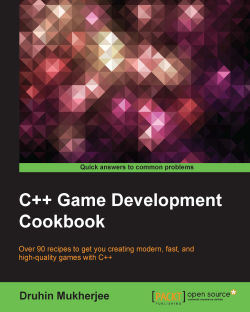Let us consider a single source file that has been worked on by multiple programmers. You might have some local changes. When you try to update, it may happen that the SVN client is smart enough to merge the files together. However, in most cases it will not be able to merge properly and we need to resolve conflicts effectively. The SVN client, however, will show the files that are in conflict.
For this recipe, you will need a Windows machine and an installed version of an SVN client. A versioned project is also necessary.
In this recipe, we will find out how easy it is to resolve conflicts: