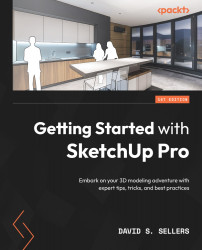Component Statistics
The Component Statistics provides information about the selected Component at a glance. The Statistics tab shows Count information for Edges, Faces, (nested) Component Instances, and more:
Figure 11.31 – Components Panel Statistics Tab
The Statistics tab provides information for the first level down in the selected Component, meaning what can be selected when the top-level Component has been activated. In this example, we can see a Bedframe Component is selected, and the Statistics tab show that there are 0 Edges and 0 Faces in this Component. That is because there is no loose Geometry one level down in the Component; everything is located in a different Component. There are 23 Component Instances – these are nested Components.
Figure 11.32 – Bedframe Component Statistics Tab
The Expand checkbox at the top of the Statistics tab can be toggled to show the grand total of all nested Geometry, no...