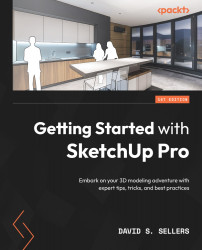Preface
Welcome to Getting Started with SketchUp Pro, a comprehensive guide to learning SketchUp Pro for a range of 3D modeling applications. Whether you’re a beginner or an experienced user, this book will provide you with the knowledge and skills you need to create high-quality 3D models with ease.
SketchUp Pro is a versatile and powerful 3D modeling software that is easy to learn and use, making it perfect for beginners and professionals alike. Whether you’re an architect, interior designer, woodworker, or simply interested in 3D modeling, SketchUp Pro can help bring your ideas to life with its intuitive interface and robust set of tools.
In this book, we will guide you through every step of the SketchUp Pro workflow, starting with the basics of the user interface and working through the common toolbars. We will then cover Default Tray panels and advanced workflows, giving you a comprehensive understanding of SketchUp Pro’s capabilities.
Our focus will be on a range of 3D modeling applications, including architecture, interior design, woodworking, landscape design, and industrial design, giving you the skills you need to create 3D models in a variety of settings. We’ll provide you with practical examples and real-world scenarios to help you apply your new skills to your own projects.
By the end of this book, you’ll have developed a strong understanding of SketchUp Pro and the confidence to tackle any 3D modeling project. Whether you’re a student, a professional, or an enthusiast, we are confident that this book will serve as an invaluable resource for you. Let’s dive into the fascinating realm of SketchUp Pro and unleash your creative potential!