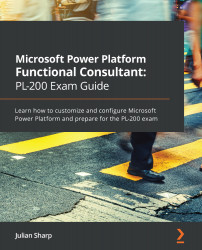Forms are used to view, create, and edit data for an entity. Each entity has multiple forms that can be used in a model-driven app to view, create, and edit records for the entity. Some forms are created automatically when you create an entity. You can customize these forms and create new forms.
In this section, we will explore the types of forms, how to customize forms, and adding controls to forms.
There are four types of entity form in the Common Data Service:
- Main: The form used for creating and editing records. This form is used on all clients. The form contains the fields for the entity and other controls, such as the timeline. The main form will show business process flows along the top of the form.
- Card: The card form is used with interactive dashboards. The card form is also used to display columns in views when the view is in a compact format, for subgrids, and on mobile clients.
- Quick create: Allows users to create new records without navigating...