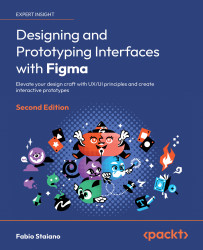Animating with smart animate
In this section, you’ll dive into smart animate, a feature that’s initially easy to use but requires practice to fully harness. Its versatility and the range of creative possibilities demand a nuanced understanding of animation concepts like timing, sequence, and layer dynamics. A well-organized workspace with correctly named layers is vital. Initially, you’ll test smart animate on separate frames to avoid issues. Beyond the exercises in this section, personal experimentation is key, as it is a vast topic. With enough practice, you’ll uncover new ways to use this powerful feature. Once confident, you can then integrate Smart Animate interactions into your current project as appropriate.
What is smart animate?
All of the animations and transitions you’ve seen so far are excellent and effective prototyping tools of all kinds. However, in some cases, it may happen that you have to simulate the more complex behavior...